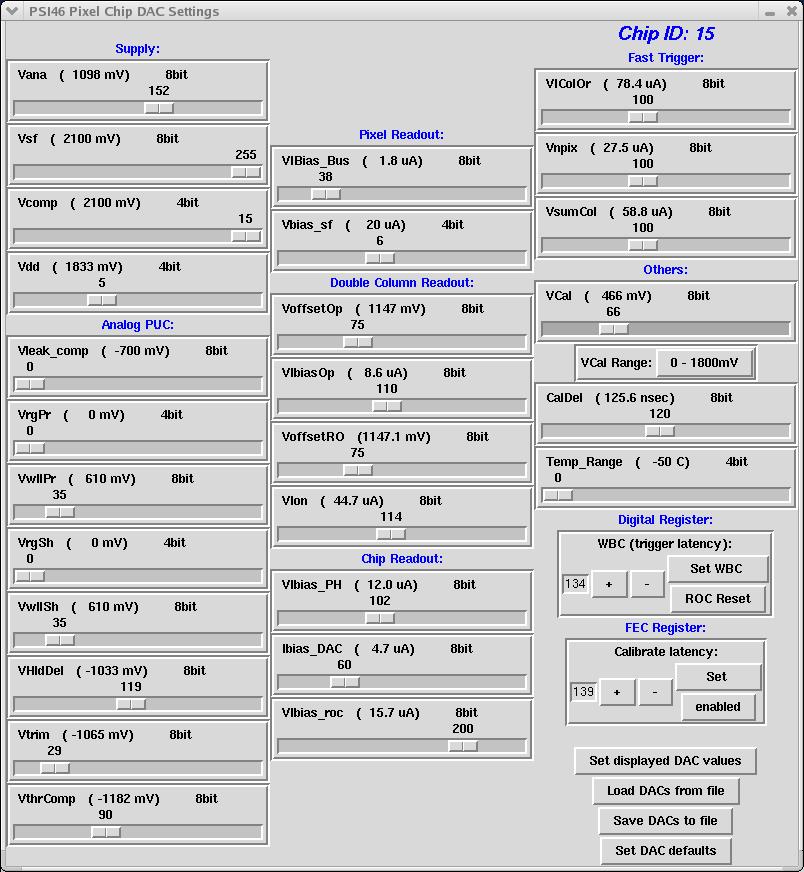cosmo ROC control
The ROC control window provides a graphical means of setting individual pixels on a psi46 read out chip. The left side of the screen contains the pixels. Underneith them are buttons which control the double-column periphery which can be used to turn each set of two columns on or off.
The right side of the window is used for setting chip operating parameters and other useful information.
addressing a pixel
When the pointer hovers over a pixel, the column/row coordinate is displayed in this window along with the expected analog encoded coordinate that should be output from the pixel if reading out. When the pixel is clicked on, the current settings of trim, calibration, and pixel are used to write to the pixel.
addressing a chip
For the proper pixel to be selected, the hub, port, and rocid must first be set on the controls in this window. Cosmo can control more than one ROC at one time. To allow this, it provides 16 "memories" which can be selected through buttons on this window. When a button is pushed, a different set of chip parameters can be loaded into the windows to reflect the current state of the system of ROCs under test.
status indicators
The two LED style indicators to either side of the "PSI46" label display the state of the last mfec command issued. The left indicator is for mfec channel 1 and the right indicator is for mfec channel 2. If the command was send successfully the indicator will turn green, while instead turning red if there was an error.
cosmo roc control window
![]()
dac control window
The DAC control window provides controls to manipulate 27 PSI46 ROC dacs, WBC trigger latency, and calibrate latency. The dac settings can be loaded and saved to a file.