After lcurve loads the file, you will see some information about
the file, including most importantly, the start/stop time of the
experiment, and the bin width, usually in seconds. Clearly, the
newbin width can't be smaller than the data resolution, i.e., smaller
than the bin width of the input file. How do you select the number of
bins to plot? To get a full screen plot, make sure that newbins
![]() number of new bins = duration of experiment in seconds.
For instance, the file d05853.lc has data collected for nearly 4
hours, or about 13920 seconds. If the bin size newbin is 30.5
seconds, make the number of bins = 13920/30.5, which is about 470.
Varying newbins and num of newbins gives you a chance to
best view the data.
number of new bins = duration of experiment in seconds.
For instance, the file d05853.lc has data collected for nearly 4
hours, or about 13920 seconds. If the bin size newbin is 30.5
seconds, make the number of bins = 13920/30.5, which is about 470.
Varying newbins and num of newbins gives you a chance to
best view the data.
![]() Exercise 2: Look at the light curve and power spectrum
of some data taken of the source AM Her. The file is called d05479.lc
(sequence number 85, broadband EXOSAT ME). This is a nice, dramatic
source once
you get around the fact that most of the data taken over nearly a day
has zero counts.
Exercise 2: Look at the light curve and power spectrum
of some data taken of the source AM Her. The file is called d05479.lc
(sequence number 85, broadband EXOSAT ME). This is a nice, dramatic
source once
you get around the fact that most of the data taken over nearly a day
has zero counts.
Enter the following parameters when prompted:
Number of time series for this task: 1
Ser. 1 filename : d05479.lc
name of window file: -
Newbin Time: 30.
Number of newbins per interval: 20000
Name of output file: default (will automatically make d05479.flc)
Plot your results?: yes
PGPLOT device: /xw.
First try number of newbins = 20000. You'll get a
squeezed plot. Control-c out of lcurve, and try again with
newbins = 6000, then 3000. At 3000, you should see the data now.
The interesting part of the curve is between ![]() and
and
![]() . To see error bars on the light curve, the x axis should be
smaller than the entire data set. Use, for instance, number of
newbins = 2000. Estimate the dominant frequency.
. To see error bars on the light curve, the x axis should be
smaller than the entire data set. Use, for instance, number of
newbins = 2000. Estimate the dominant frequency.
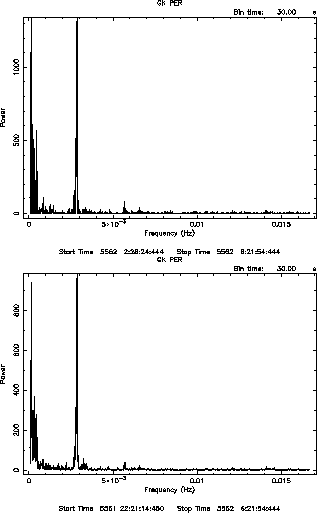 |
- You can add the data sets together to increase the amount of signal. This may or may not also increase the noise levels. If the noise levels are due to some systematic error, then the noise level will also increase. It the noise is due to random error, then the noise may have a much lower level than the signal. If the noise levels are tolerable, then you will get a much better idea of the data set's characteristics.
- There are situations where the lightcurve you're studying has so much noise that the peaks in the powerspectrum that are genuine signal are hard to distinguish from those due to random noise because they are about the same height. One way to fix this problem is to combine the data sets while averaging different times. The resulting power spectrum is the average of the power spectra from each data set. A real signal will likely appear in all sets, and so the average for that signal will be strong. Random errors will appear in some, but not all data sets, and will have different frequencies in each, so the average at at any one frequency will be very weak. Therefore, the signal will look significantly stronger relative to the noise after concatenation than it would before.
So, how do we concatenate? Just do the following:
- Run lcurve on each file (i.e. each data set) to
generate a .flc file for each
- Place all .flc files, one per line, in a text file, for
example, `powcat.txt'.
- Start powspec and type @filename (@powcat.txt, in our example), when prompted for the file
- Define the number of intervals per frame:
- Choose 1 (usually the default), if you'd like a true concatenation (adding) of the data. This is used to increase the amount of data (which may include both signal and noise) so that you can more easily visualize the data.
- Choose N where N is the number of files in the data set. This concatenates by averaging.
![]() Exercise 3:
Exercise 3:
Use powspec on the same file as exercise 2, (d05479.lc) and compare your estimated frequency to the calculated frequency.
Use the following parameters when prompted:
Ser. 1 filename : d05479.lc
default window: -
Newbin time: 30.
Newbins per interval: 2000
Intervals per Frame: 1
Rebin results?: 0
Output file: default
Plot results?: yes
PGPLOT device: /xw.
Note the huge peak to the far left of
the plot. Note also the PLT![]() prompt and realize that you can use
something like rescale
x 0. 1.e-3 to rescale the plot. Determining the peak frequency will
be impossible without rescaling.
prompt and realize that you can use
something like rescale
x 0. 1.e-3 to rescale the plot. Determining the peak frequency will
be impossible without rescaling.
![]() Exercise 4: Look at the power spectrum of the
another measurement of AM Her. These files (EXOSAT ME sequence no.
167) are located in the directory
Exercise 4: Look at the power spectrum of the
another measurement of AM Her. These files (EXOSAT ME sequence no.
167) are located in the directory
tutorial/ftools/amher/ and are named d08040.lc and d08054.lc.
First look at the lightcurves using lcurve,
and then look at the spectrum of a single source (just choose one), and
then examine the spectrum when you look at both light curves. Use
concatenation to find the power spectrum of both light curves.