


Next: File System Commands
Up: unixt
Previous: Types of files, other
The general purpose commands we will most likely use are: history, man, which and various
redirects and pipes, to
string together commands (to be discussed later):  , ;,
%,
, ;,
%,  ,
,  and
and  .
.
- which string gives location (path) of the
executable file string if it exists; or if the executable is a
UNIX command, it will tell you so.
For example,
% which lcurve
/usr/local/ftools/bin/lcurve
% which cd
cd: shell built-in command.
- man command gives a synopsis of the command. The page is automatically formatted to accommodate the
special format of the man page. man is short for manual, and the set of man pages comprise UNIX's
online help manual and are usually consulted as a last resort, or for very
in-depth information. The information these pages contain is usually
encyclopedic, with some,
but not many, examples. man pages frequently are more than a
page long, with the reader accessing successive pages by hitting the
space bar after reading the current page. The reader can quit
the man page at any time by hitting q.
Figure:
Sample session showing use of cd and ls
commands
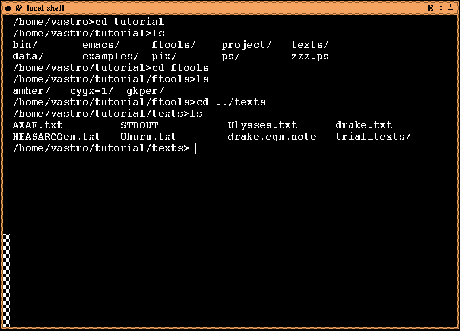 |
- history lists the most recent commands you execute in
the current shell.
For example,
% history
1 22:24 man cd
2 22:25 cd
3 22:25 ls
4 22:25 which ls
5 22:26 history
 Exercise 3: Use which to see if
netscape exists on our system. Also, see if emacs exists.
What are these two programs' paths? Use man to find out more about the
ls command. After you're done with this, how can you see which commands you've
just typed?
Exercise 3: Use which to see if
netscape exists on our system. Also, see if emacs exists.
What are these two programs' paths? Use man to find out more about the
ls command. After you're done with this, how can you see which commands you've
just typed?



Next: File System Commands
Up: unixt
Previous: Types of files, other
Vincent Jacobs
1999-09-24
![]() , ;,
%,
, ;,
%, ![]() ,
, ![]() and
and ![]() .
.
![]() Exercise 3: Use which to see if
netscape exists on our system. Also, see if emacs exists.
What are these two programs' paths? Use man to find out more about the
ls command. After you're done with this, how can you see which commands you've
just typed?
Exercise 3: Use which to see if
netscape exists on our system. Also, see if emacs exists.
What are these two programs' paths? Use man to find out more about the
ls command. After you're done with this, how can you see which commands you've
just typed?