


Next: Essentials of FTOOLS
Up: Exploring Astronomy and Astrophysics
Previous: Browsing the Internet
Again, this will be your most important source for X-ray astronomy
data. Please familiarize yourself with the site, since it provides
information about X-ray telescope missions past and present, satellite
instruments, data imaging and analysis software among other things.
It also has an extensive archive of data sets from these past
missions. For example, you can find data on the source Cyg X-1 studied
by EXOSAT by doing the following:
 Question 13: After going to the site, please take a
few moments to see what is avaiable. Is there any documentation?
Where would you go to find information about the EXOSAT satellite.
Where would you go to find out about the software used to analys
X-ray data? What can you find in the Educational & Outreach
section?
Question 13: After going to the site, please take a
few moments to see what is avaiable. Is there any documentation?
Where would you go to find information about the EXOSAT satellite.
Where would you go to find out about the software used to analys
X-ray data? What can you find in the Educational & Outreach
section?
Figure:
HEASARC W3 Browse Basic interface page.
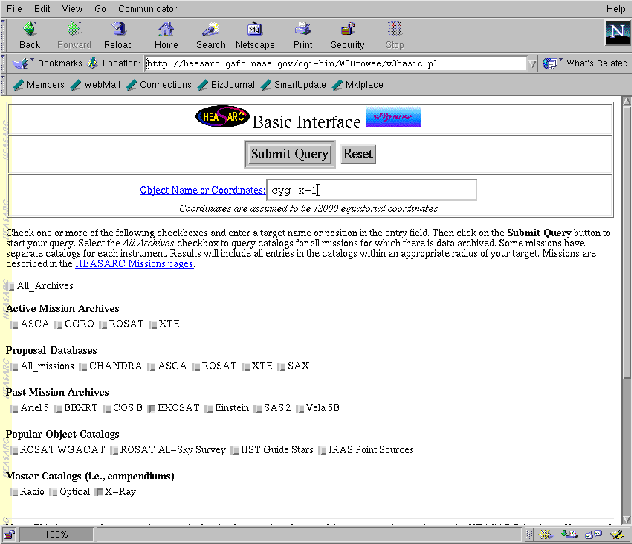 |
- Go to the HEASARC site
- Click on Archive
- Click on the W3Browse archive
- Click on Basic
- Click EXOSAT in the Past Mission Archives and X-ray in the Master Catalogs, and type in cyg x-1 in the
Object Name or Coordinates field.
- Click Submit Query when you're done
- You'll notice quite a few data sets.
- Scroll down to the Medium Energy archive. You'll notice that
the data has several parameters distinguishing amongst them. The most
important are exposure (in seconds), qflag_me, and sequence number. The exposure gives the length of the
measurement in seconds. Higher exposure means that longer periods can be
inferred from the data. qflag_me
is a quality indicator for the data set. 0 means unacceptable,
and the quality improves to 5, excellent. Finally, we will use the
sequence number, to keep track of each data set.
Choose the first data set with sequence number 931. It is the
highest (5) quality, 3969 second exposure
- Scroll down and click the submit button which is to the right
of the Categories of data products available for HEASARC_ME
box.
- Click on the Multiband Lightcurve GIF file. You should
see a plot of its lightcurve (shown in two differnt energy ranges).
- Click on the Argon 1-15KeV Spectrum GIF file. You should
now see its emission spectrum.
 Question 13: Can you tell what type of spectrum this
is?
Question 13: Can you tell what type of spectrum this
is?
Figure:
HEASARC W3 Browse data products page, showing the types
of files we're retrieving for cyg x-1.
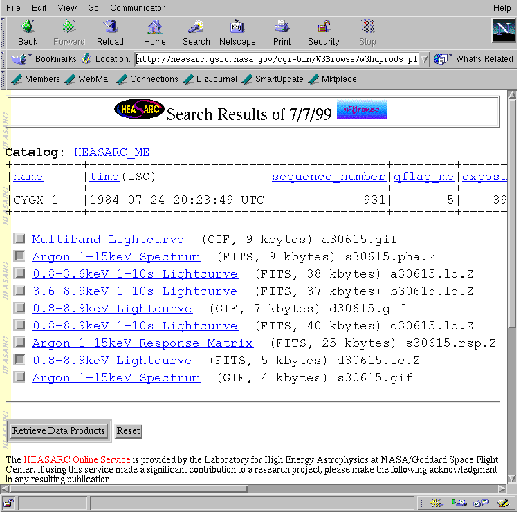 |
- To study the actual data, you would download the FITS files.
Here's how you do that:
- Click on the little boxes next to the Argon 1-15keV
Spectrum (FITS), and the 0.8-8.9keV Lightcurve (FITS, d30615.lc.Z)
- then click on Retrieve Data Products
- You should see the paths of the two files you want to
download. Are these files compressed? How do you know? These files
are automatically tarred together if you click on Download TAR
file. Go ahead and do that. Place the file in the directory /home/vastro/tutorial/ftools/cygx-1. The file will have name
w3browse-nnnnn.tar, where the 4 or 5 n's are randomly chosen integers.
You can change the name if you'd like, so long as the new name ends in
.tar.
- Untar and uncompress the archive. When the dust settles,
you will have extracted the files s30615.pha, for the spectrum,
and d30615.lc for the lightcurve, but they may lie in
subdirectories.
 Exercise 14: Download, uncompress and untar the
EXOSAT ME data sets for the source AM Her. The sequence number is
85, and please download both the broadband light curve (the one
not labeled 1-10 seconds) and the Argon
spectrum. Place the tar file in the directory
/home/vastro/tutorial/ftools/amher. As with cygx-1, the uncompressed
files will be in several subdirectories. You may want to copy these
files to /home/vastro/tutorial/ftools/amher so that it will be easier
to work with them when we start FTOOLS. You should obtain the
files d05479.lc and s05479.pha.
Exercise 14: Download, uncompress and untar the
EXOSAT ME data sets for the source AM Her. The sequence number is
85, and please download both the broadband light curve (the one
not labeled 1-10 seconds) and the Argon
spectrum. Place the tar file in the directory
/home/vastro/tutorial/ftools/amher. As with cygx-1, the uncompressed
files will be in several subdirectories. You may want to copy these
files to /home/vastro/tutorial/ftools/amher so that it will be easier
to work with them when we start FTOOLS. You should obtain the
files d05479.lc and s05479.pha.
 Exercise 15: Download one other data set for AM
Her, sequence number 167. Include only the broadband ME lightcurve.
Please download both 0.8-8.9keV lightcurves (d08040.lc and
d08054.lc). As before, untar and uncompress them to prepare them for
analysis.
Exercise 15: Download one other data set for AM
Her, sequence number 167. Include only the broadband ME lightcurve.
Please download both 0.8-8.9keV lightcurves (d08040.lc and
d08054.lc). As before, untar and uncompress them to prepare them for
analysis.
 Exercise 16: Download some ROSAT AM Her data.
Follow the initial steps as for EXOSAT, but just click on ROSAT
instead of EXOSAT. Download the second PSPCB file (data set: RP300067a00, exposure:11647sec). Click on the basic
science events box on the data retrieval page. Detar and uncompress
the file as before.
Exercise 16: Download some ROSAT AM Her data.
Follow the initial steps as for EXOSAT, but just click on ROSAT
instead of EXOSAT. Download the second PSPCB file (data set: RP300067a00, exposure:11647sec). Click on the basic
science events box on the data retrieval page. Detar and uncompress
the file as before.



Next: Essentials of FTOOLS
Up: Exploring Astronomy and Astrophysics
Previous: Browsing the Internet
Vincent Jacobs
1999-09-24
![]() Question 13: After going to the site, please take a
few moments to see what is avaiable. Is there any documentation?
Where would you go to find information about the EXOSAT satellite.
Where would you go to find out about the software used to analys
X-ray data? What can you find in the Educational & Outreach
section?
Question 13: After going to the site, please take a
few moments to see what is avaiable. Is there any documentation?
Where would you go to find information about the EXOSAT satellite.
Where would you go to find out about the software used to analys
X-ray data? What can you find in the Educational & Outreach
section?
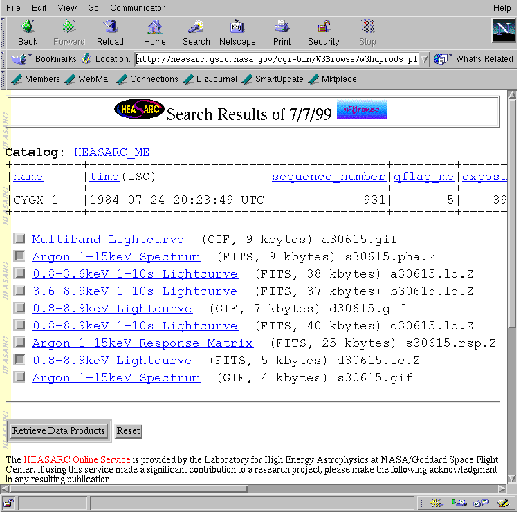
![]() Exercise 14: Download, uncompress and untar the
EXOSAT ME data sets for the source AM Her. The sequence number is
85, and please download both the broadband light curve (the one
not labeled 1-10 seconds) and the Argon
spectrum. Place the tar file in the directory
/home/vastro/tutorial/ftools/amher. As with cygx-1, the uncompressed
files will be in several subdirectories. You may want to copy these
files to /home/vastro/tutorial/ftools/amher so that it will be easier
to work with them when we start FTOOLS. You should obtain the
files d05479.lc and s05479.pha.
Exercise 14: Download, uncompress and untar the
EXOSAT ME data sets for the source AM Her. The sequence number is
85, and please download both the broadband light curve (the one
not labeled 1-10 seconds) and the Argon
spectrum. Place the tar file in the directory
/home/vastro/tutorial/ftools/amher. As with cygx-1, the uncompressed
files will be in several subdirectories. You may want to copy these
files to /home/vastro/tutorial/ftools/amher so that it will be easier
to work with them when we start FTOOLS. You should obtain the
files d05479.lc and s05479.pha.
![]() Exercise 15: Download one other data set for AM
Her, sequence number 167. Include only the broadband ME lightcurve.
Please download both 0.8-8.9keV lightcurves (d08040.lc and
d08054.lc). As before, untar and uncompress them to prepare them for
analysis.
Exercise 15: Download one other data set for AM
Her, sequence number 167. Include only the broadband ME lightcurve.
Please download both 0.8-8.9keV lightcurves (d08040.lc and
d08054.lc). As before, untar and uncompress them to prepare them for
analysis.
![]() Exercise 16: Download some ROSAT AM Her data.
Follow the initial steps as for EXOSAT, but just click on ROSAT
instead of EXOSAT. Download the second PSPCB file (data set: RP300067a00, exposure:11647sec). Click on the basic
science events box on the data retrieval page. Detar and uncompress
the file as before.
Exercise 16: Download some ROSAT AM Her data.
Follow the initial steps as for EXOSAT, but just click on ROSAT
instead of EXOSAT. Download the second PSPCB file (data set: RP300067a00, exposure:11647sec). Click on the basic
science events box on the data retrieval page. Detar and uncompress
the file as before.