"Microsoft network client: Send unencrypted password to third-party SMB servers" (See below)
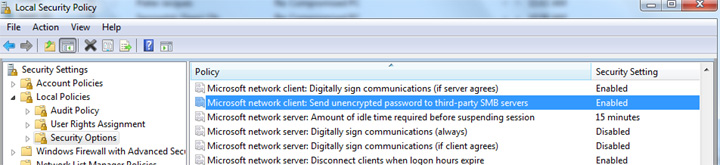
To do this: CtrlPanel > Administrative Tools > Local Security Policy.
From there: Local Policies > Security Options.
The following Policy in the right-hand column needs to be set to Enabled:
"Microsoft network client: Send unencrypted password to third-party SMB servers"
(See below)
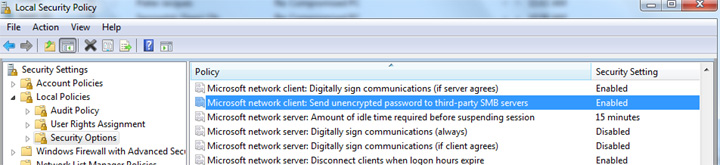
To do this:
Right-click on "Computer" and select "Map network drive..."
In the window that appears, enter the following:
\\carpathia.physics.rutgers.edu\your_username
Then un-check "Reconnect at logon" and then click Finish.
After that you should see your carpathia home directory.
It should closely resemble this:
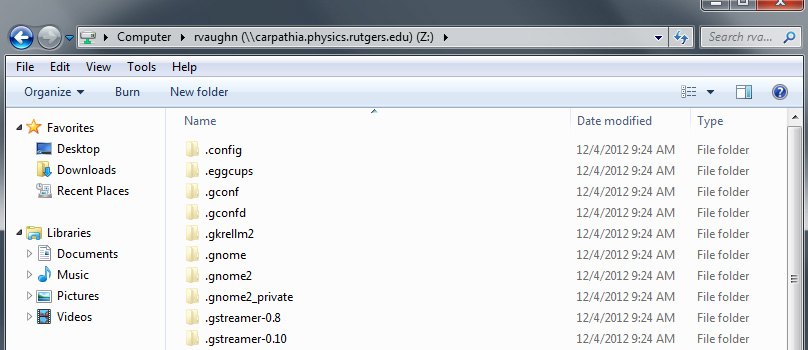
Once you have mapped your network drive to carpathia,
all that's left to do is to configure your 3d-party backup
client to back up your desired files to the network drive.