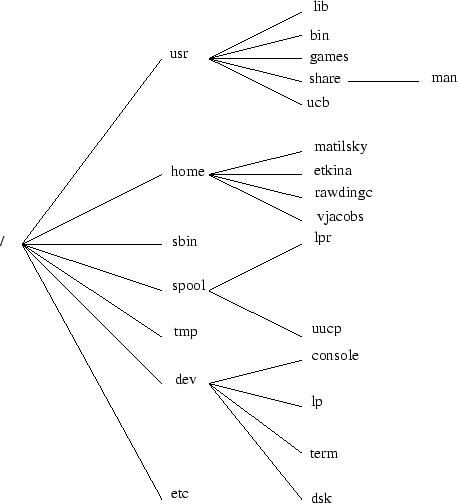 |
To reiterate, the UNIX architecture consists of a file system, a
shell, and a kernel. The kernel takes care of the grunt
work computations, looking up file locations on the disk, and so on.
The shell is the UNIX command interpreter, accepting commands and
generally returning output in a dialogue. The shell can usually be
opened by pressing and holding the left mouse button to move from
`menus' to `shells', and releasing once you've decided which shell to
use. Once the shell is open, you'll see a shell prompt, like ![]() . For example, the prompt on one of the GSE machines may be :
%gselpc
. For example, the prompt on one of the GSE machines may be :
%gselpc![]() .
.
Throughout this document the shell prompt will be a vastly abbreviated version of the GSE prompt, namely %. The user inputs commands after the prompt. Usually, Linux will return output from that command on the next line or next several lines. Please notice that none of these output lines are preceded by a prompt. This fact is very useful when reading the many example dialogues I provide below: whenever a prompt (%) starts a line, the user has entered a command on that line. Lines not starting with prompts are output from Linux.