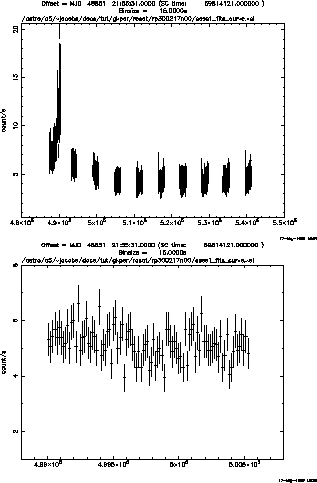 |
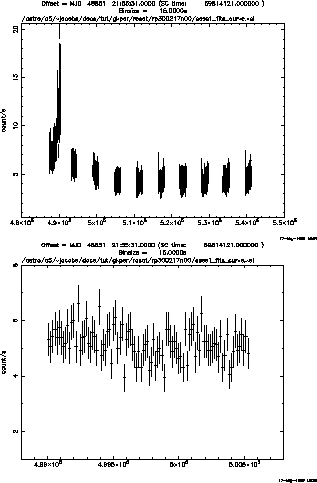 |
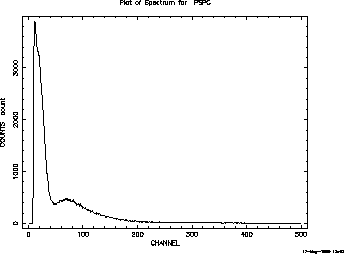 |
A typical xselect session may go as follows. Suppose you want to view
the light curve and energy spectrum of GK Per. You would go to the
directory
tutorial/ftools/gkper/rosat/rp300217n00. Then:
% xselect
** XSELECT V1.4 **
> Enter session name >[xsel] sess1
Notes: XSELECT set up for ASCA
Keywords for time and pha are TIME
Units of time are s
Default timing binsize = 16.000
sess1:ASCA > read events
> Enter the Event file dir >[./] ./
> Enter Event file list >[rp300217n00_bas.fits]
Got new mission: ROSAT
> Reset the mission ? >[yes]
Notes: XSELECT set up for ROSAT
Keywords for time and pha are TIME PI
Units of time are s
Default timing binsize = 16.000
Setting: IMAGE binning = 15
WMAP binning = 15
Energy Column = PI
Energy rebinning = 1
Image keywords = X Y
WMAP keywords = DETX DETY
Getting Min and Max for Energy Column...
Got min and max for PI: 1 500
Could not get minimum time resolution of the data read
Number of files read in: 1
******************** Observation Catalogue ********************
Data Directory is: /astro/a5/vjacobs/docs/tut/gkper/rosat/rp300217n00/
HK Directory is: /astro/a5/vjacobs/docs/tut/gkper/rosat/rp300217n00/
INSTRUME OBJECT DATE RA_NOM DEC_NOM ROR_NUM LIVETIME
1 PSPCB GK PER 24/04/96 0.53E+02 0.44E+02 300217 0.21E+05
sess1:ROSAT-PSPC >
![]() Exercise 5: Use xselect to generate a
sample light curve and energy spectrum of the source
AM Her. The file is: the second PSPCB file in the ROSAT X-ray archive
(data set:RP300067A00, exposure:11647 sec). If you click on basic
science events and retrieve data products, you'll download the file
rp300067a00_bas.fits.Z (after de-tarring). Use xselect on the
file rp300067a00_bas.fits, and don't be afraid to rescale and save
hard copies. For example, the first light curve you'll make will
contain about 18 groups of data separated by gaps. Rescaling will be
crucial to interpreting this plot.
Exercise 5: Use xselect to generate a
sample light curve and energy spectrum of the source
AM Her. The file is: the second PSPCB file in the ROSAT X-ray archive
(data set:RP300067A00, exposure:11647 sec). If you click on basic
science events and retrieve data products, you'll download the file
rp300067a00_bas.fits.Z (after de-tarring). Use xselect on the
file rp300067a00_bas.fits, and don't be afraid to rescale and save
hard copies. For example, the first light curve you'll make will
contain about 18 groups of data separated by gaps. Rescaling will be
crucial to interpreting this plot.