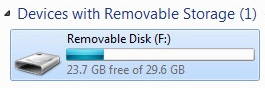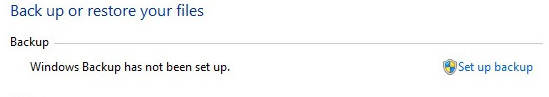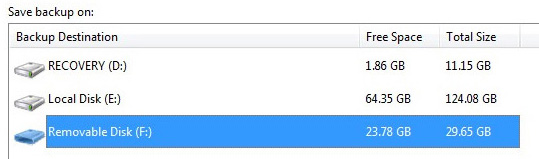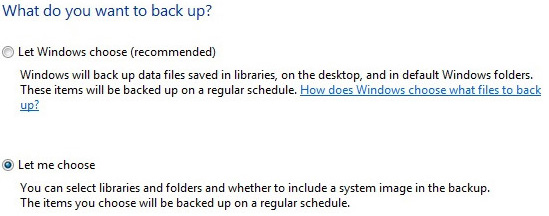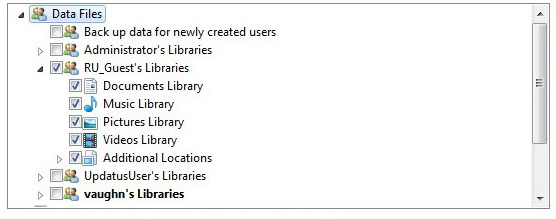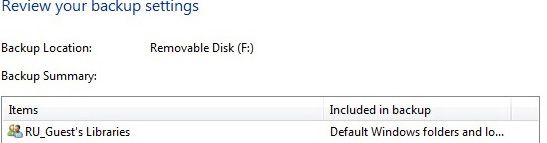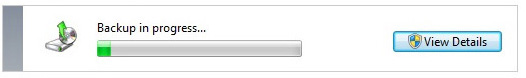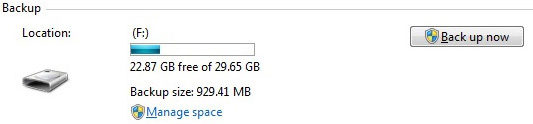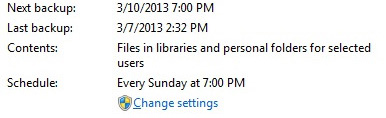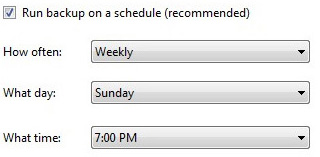Department of Physics and Astronomy - Computer Facilities
Backing up Personal PCs to a USB Device Using Windows 7 Backup
First, attach the desired USB device to your local PC.
It will appear much like this, where (F:) is the USB device:
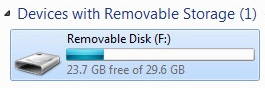
Then start Windows 7 Backup via Ctrl Panel > Backup and Restore.
From this screen, click on "Set up Backup" on the far right as shown below.
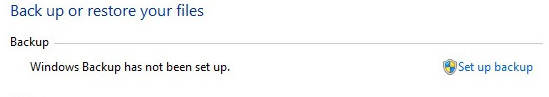
Select the USB Device (F:) as the desired backup device and click Next.
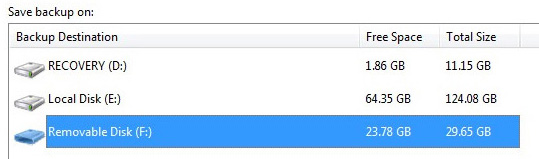
From the next window, select "Let me choose" and click Next to select
what you want backed up.
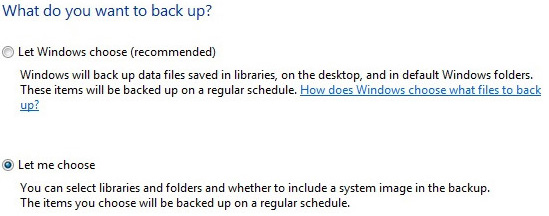
Select the files and directories you want backed up and click Next.
Below is an example.
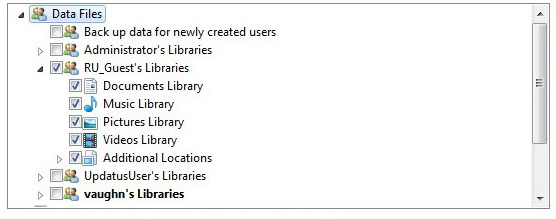
Review your backup settings and click "Save settings and run backup".
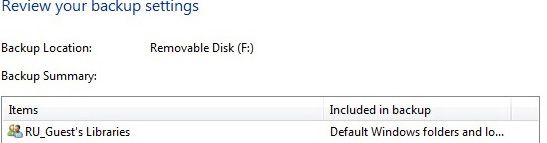
At this point your backup will start. You will see a status bar showing progress.
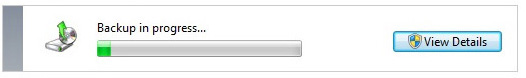
When the backup completes, status will be displayed as below.
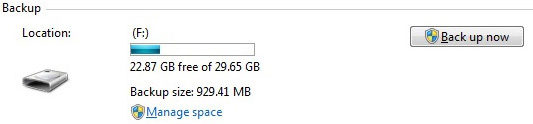
To schedule a backup, click on "Change settings" below "Schedule".
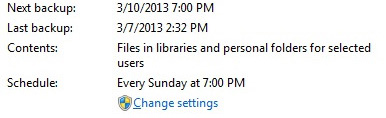
Complete the procedure by setting up your backup schedule via the options below and clicl "OK".
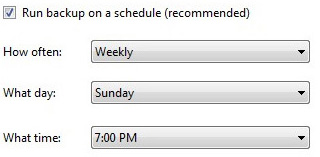
Please send any comments on this page to Richard Vaughn.