This example is taken from Mozilla , and assumes you've created a folder named "Spam" that you want to move the potential junk mail into. Netscape 6, Netscape 7, and any versions of Mozilla should be just about identical. Another suggestion is to use existing folder "Trash" instead of new folder "Spam" and immediately have likely spam messages in trash...
While in the Mail window, select "Tools/Message Filters..." from the menu
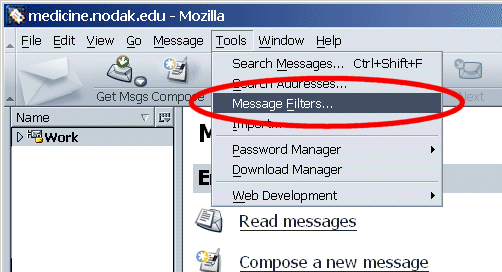
A window will appear, showing the filters on your machine. Click the "New..." button
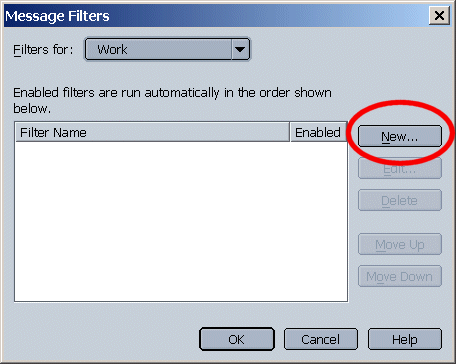
Yet another window will appear, allowing you to setup a new filter rule. Give the filter a name, in the example below I used "SpamAssassin". Then, click the first drop-down menu that initially says "Subject", and select "Customize..."
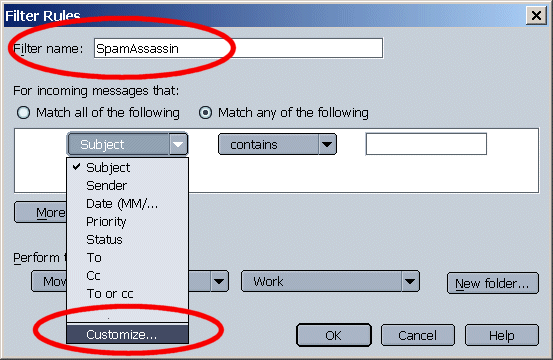
We're going to add a new type of message header, matching what SpamAssassin adds to messages. Type "X-Spam-Level" as shown below, then click on the "Add' button to add it to the list, and then "OK" to finish our customization.
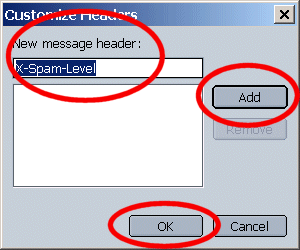
Now we actually setup the rule. Click the "Subject" drop-down again, and pick "X-Spam-Level" from the list, make sure the second drop-down says "contains" and then type in however many asterisks you want in the last field. In the example I below I typed 5 asterisks (*****) meaning the SpamAssassin score should be 5.0 or higher.
Then, in the "Preform this action:" section, select "Move to folder", and in the next drop-down select the folder you want spam messages moved to.
Click "OK" when you're done.
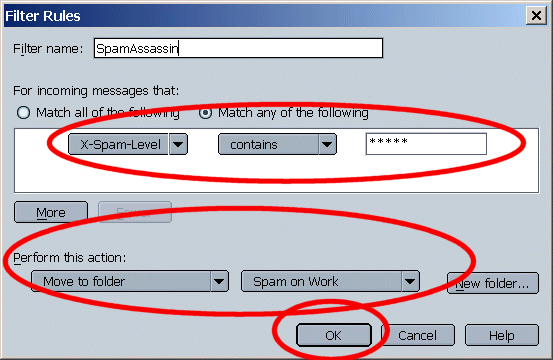
You should be brought back to the initial "Message Filters" window, and your new rule should be displayed, hopefully with the "Enabled" checkbox checked. Click "OK" one last time.
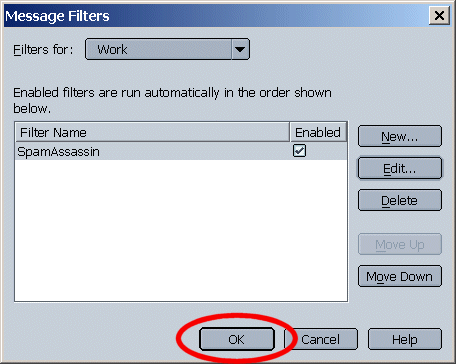
You're done. Now when Mozilla/Netscape checks your mail, it should apply this rule to each message, and move the ones that SpamAssassin flagged into the folder you specified.