There have been changes in 2016-17 and there are now three modes in which
grtex exams are prepared, printed and graded.
The exams themselves haven't changed --- they are prepared using specific
latex
commands which define questions with up to five answers,
and a program which extracts selected questions from a database and makes
several versions of an exam with scrambled question order,
scrambled answer order, or both. There is also software
(grad)
for grading the exams and preparing reports of the scores.
Before 2016, most
grtex
exams were prepared in multiple (usually 4) versions and then many
copies reproduced. Each had a rectangular place for a paste-on label with the
student's name, picture, ID, exam code and other information.
As of fall of 2016, stick-on labels have been abandoned, and the exams are
now individually printed with the student label in place.
In addition, it is now possible to print the answer sheet on the exam
cover as well, doing away with the mark-sense-forms and mark-sense-form reader.
Each of these advances has two versions, so the current documentation may seem
somewhat disjointed. These are described, along with the old procedure, in
Producing and Administering the Exam
(for instructors only)
JaS
which also makes suggestions for room layouts,
distributing the exams, preparing proctors, etc.
The answer sheets, whether on a mark-sense-form or on the cover page,
are then scanned, and the result
graded and the results recorded
and possibly made available to the students.
The grading software supports having
multiple versions of the exam, with scrambling the orders of the answers,
the questions, or both. Exams could be made in any fashion, but the grading
software requires an elaborate specification of how the different versions
are related, as well as what the right answers are. This is done automatically
if the exam is prepared in grtex.
More details than what is described below
about aspects of handling an exam are described in these
web pages:
All of the grading software is on the Department's compute servers in
/physics/local/bin, and is also available
for linux machines. You need to make sure this is
in your
PATH.
This is the currently used grading system, which is an outgrowth of a
long development process. Some of the older stuff may be useful to access
in Old Grading System.
Grtex:
Grtex actually consists of two parts. The first is a package of latex macros
which formalizes the writing of exam questions.
These macros permit making many forms of problems, including figures.
The problems can be either multiple-choice (with four or five answers),
or numerical with three significant figures, exponents, and signs.
A full description of how to write questions for such exams, and how to
put them together into an exam, is given in the example/documentation
examexample.
You should also look at the latex source code for that file,
examexample.tex,
as it shows explicitly how things are done.
examexample is the main
documentation for grtex, but there are others. There is also information
about converting figures to postscript (which is needed for grtex). See
Grtex: a system for making up computer-graded
exams in multiple versions
The second part of grtex is a program, also
alled grtex, which reads the exam file you
prepared according to the specifications above, and another file, called the
want
file, which specifies the parameters of the exam. The want file tells
which questions to include, how many versions to make, what kind of scrambling
is wanted, and other parameters. These are spelled out in
The Want File. Once you have a want file and
a source for the questions, follow the instructions in
Running Grtex.
grtex exams are generally extracted from
a large file containing header material, a large number of numbered questions,
and possible trailing material. The header material itself is usually
divided into technical setup material which is generally left unchanged, and
cover page material, which is input from a separate file.
This is described more fully in
Grtex: a system for making up computer-graded exams
in multiple versions.
The new procedures for labelling the exams require specific commands in the
cover file, which are described therein.
Producing the Exam Files:
If you have produced an exam from scratch in grtex format,
say myexam.tex, you should first
latex the exam to check out that there
are no inconsistencies. If you are using a database of questions and have
debugged any addition, you are already ready for the next step.
In either case, you will need a want file to specify the parameters and
the questions for the exam.
Then you should run
grtex, which will produce
a key file and a
.tex output file with a name
you give it, say
myexamVers.tex (not the same as the input
file). If all goes well, run latex myexamVers
and check it out with xdvi myexamVers).
Again, if all works out,
dvips -t letter myexamVers -o
will produce one PostScript file containing all versions. Now
you are ready to start producing the physical exams.
Producing the Physical Exams:
The old method of printing the students' exams started by printing the
myexamVers.ps file output,
physically dividing the multiple versions, and making multiple copies of
each, as described in
Preparing the actual exams.
But for a large class this
required pasting labels on the exams, and the Department decided this was
not appropriate to ask secretaries to do. So a new method was devised which
produces individual files to be printed for each student. Here is
the new procedure for doing this.
There is lots of advice in Producing and
Administering the Exam.
Reading the Answer Forms
After you give the exam, you will have answer sheets, either as mark sense
forms or the cover sheet with answers filled in, and you need to scan those
into a file myexam.ok suitable for input
to the grading program grad.
Old method
If you are using the old method
using mark-sense-forms, you need to use
gread to input them.
You (or your administrative assistant or TA) should have information about the
students, including their Rutgers ID number and their exam codes when you
do this, following the instructions
in Using GREAD. This will give you a file
called something like myfile.ms, which you
need for the next step.
Students often make mistakes in entering their names, ID's, or exam codes,
which are essential for the grading. Also section numbers can be used.
The program grfix will help you fix these
before you grade the
exam, which will make life much easier. You will need the information
mentioned for GREAD (the student's names, IDs, exam codes, and possibly
section numbers). For details see Using Grfix.
This will combine the key file from grtex
and the mark-sense
form file myexam.ms into
myexam.ok, which will
serve as the input for grading.
New method
Alternatively, there is now a procedure for producing exams with the
answer form on the cover sheet, which does away with the mark sense forms
and the mark sense form reader. The procedure for scanning these exams
is here.
Either way, you should wind up with the file
myexam.ok, which will serve as the input for grading.
Most of our instructors use the gradebook program written by Baki
Brahmia. Your exam grades can be entered into the gradebook if you
made the myexam.sco file when running
grad.
You can also show the students how they did if you made a
myexam.she file. See the instructions for
the gradebook.
Alternatively, if you wish to upload your grades into Sakai, you need to
convert the myexam.sco file into a
.scv file, which you can do with
sco2csv, written by Jerry Sellwood.
Finishing up --- you are not quite done!
In order to accumulate questions that can be useful to others in the
Department, you need to send your exam information to the maintainer of
the Department database. That means Joel Shapiro, at least at present.
Please send him
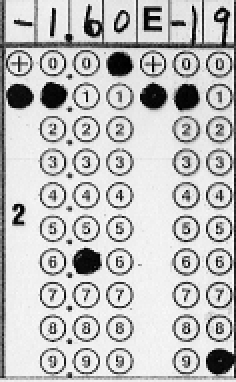 This page discusses our software package
This page discusses our software package